WithStellar Converter for OSTsoftware, you can search specific emails from the list of emails found after conversion of OST file to PST format. For this i.e. to search the specific emails, this software provides aFind Messagefeature in theFilemenu of its interface. This feature assists you to limit the search process by using several criteria/options, such asemail id of a sender (From),email ids of recipients (To),subject, anddate.
The steps that you should execute to search the specific emails after the conversion of OST to PST file with this software are as follows:
1.Click on theFind Messagebutton in theFilemenu of the software as shown in the image below:
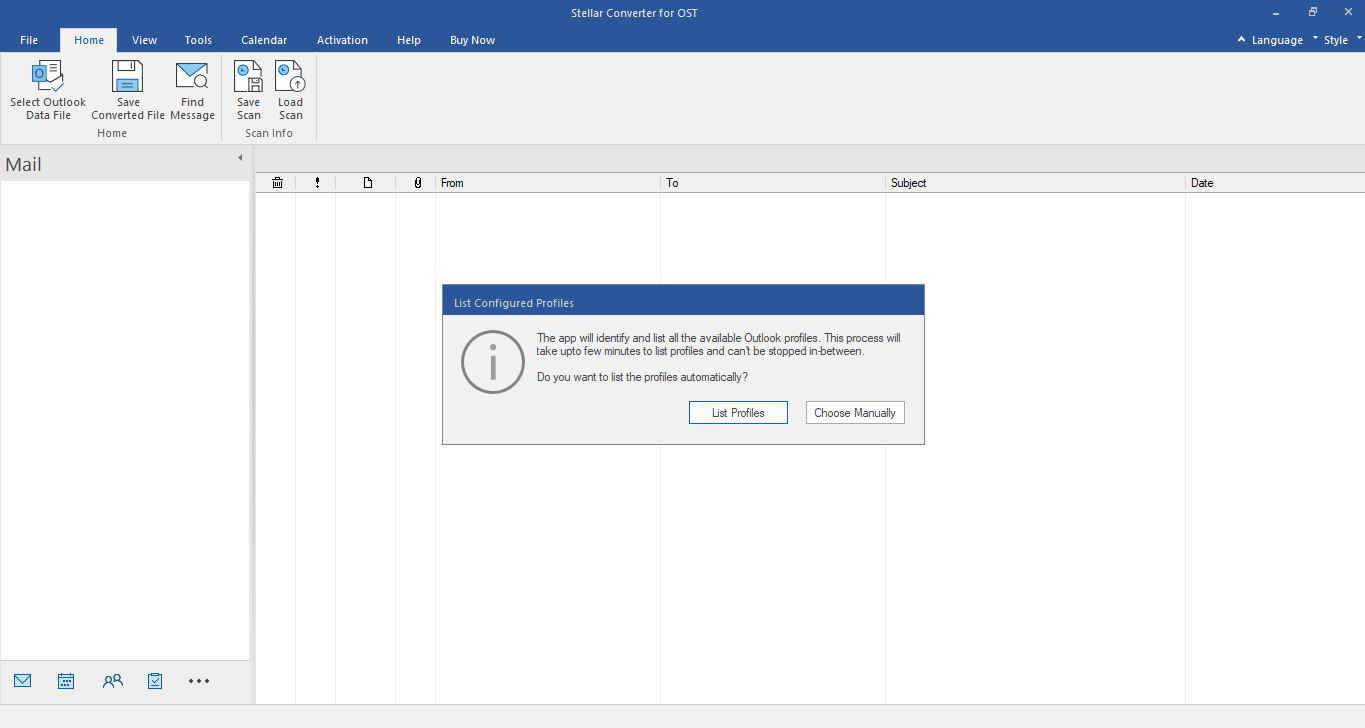
2.TheFind Messagedialog box opens up. In this dialog box, state the search criteria as stated.
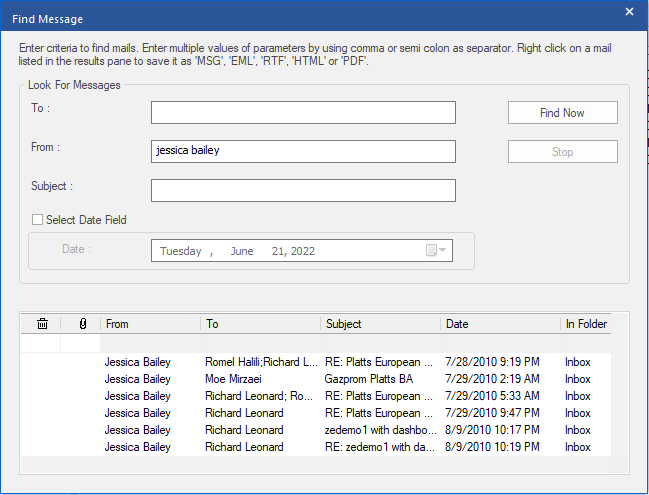
(i) InTofield, the state either all or a few characters of the ‘email ids’ of the recipients of the emails. Here, separate the keywords with a semicolon.
(ii) InFromfield, state either all or a few characters of ‘email ids’ of the senders of the emails. Again, separate the keywords with a semicolon.
(iii) In theSubject领域,国家需要外观或主题search for.
(iv) To search for emails sent or received on a specific date, check theSelect Date Fieldcheckbox, and choose a date from theDatedrop box.
3.Click theFind Nowtab for the software to begin the search of emails based on the specified criterion.
4.After the software completes the search process, all emails matching the search criteria are enlisted in theTotal Message(s) Foundsection.
In this way, by following the above-stated steps you can search the specific emails afterconversion ofOST to PSTfiles.
Concluding Lines

Well, now that you know the steps to search and find the specific emails based on your requirement you have the option to open and view it in a new window. To do so, you need to double-click one email at a time Further, you can also save it by giving right-click on it andbased on requirement select any from the following: Save as MSG, Save asEML, Save as RTF, Save asHTML, and Save asPDF.
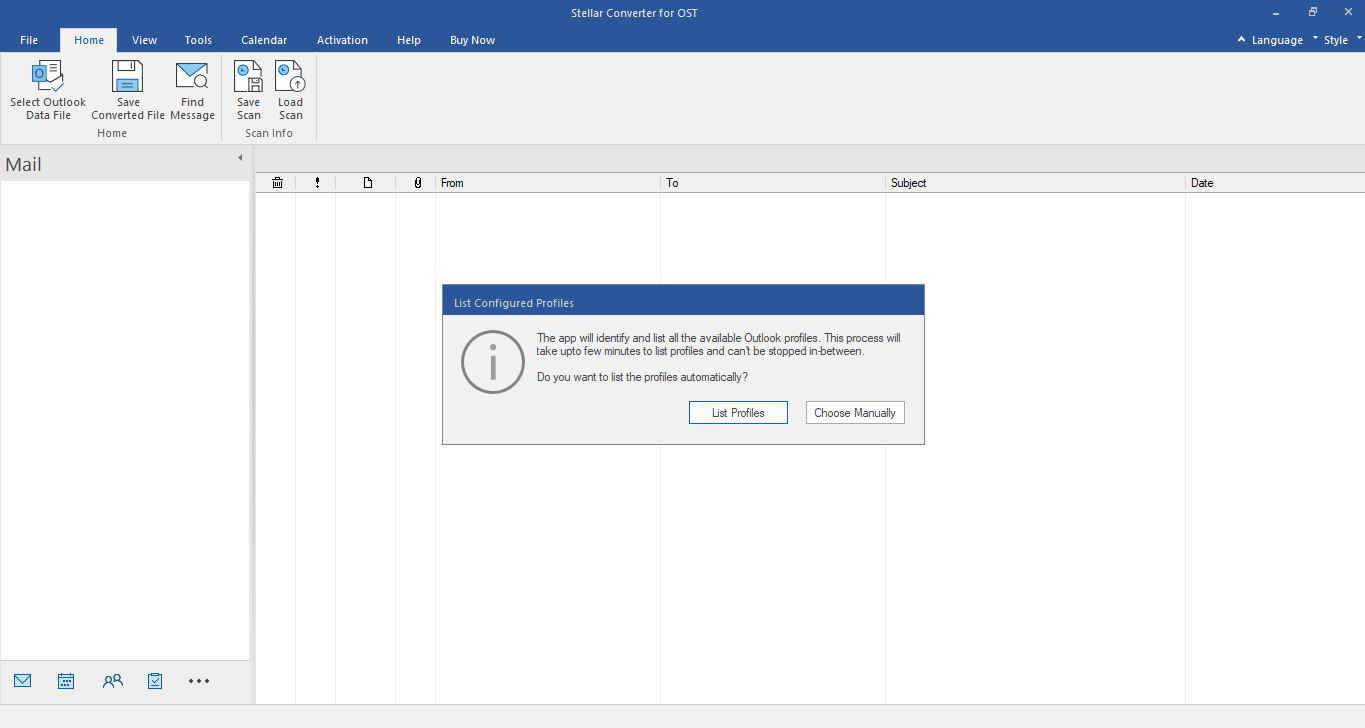
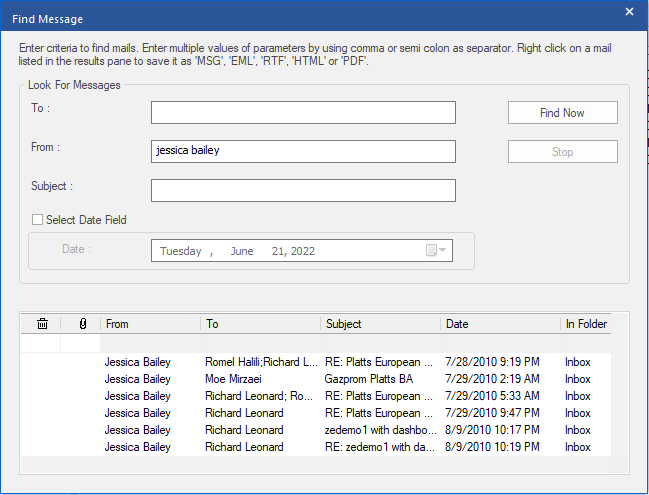







Comment Reply
User Comments