Stellar Converter for Audio Video software is an advanced desktop application used for conversion of media files to various audio and video file formats.
It has various video editing features such as videotrim, crop ,special affect, etc.
TheMergefeature ofStellar Converter for Audio Videosoftware combines multiple video files into one amazing video. You can merge two or more videos of same or different file formats.
The software lets you choose the format, resolution, frame rate, bitrate, codec and other settings of the merged output video file.
Stellar Converter for Audio Video supports MP4, MOV, AVI, M4V, MKV, WMV, MPG, MPEG, VOB, WEBM, DIVX, 3GP, 3G2, 3GP2, MPE, OGV, FLV, SWF, F4V, etc., video formats.
Steps to merge videos by using software
- ClickAdd fileto add the video files to be merged.
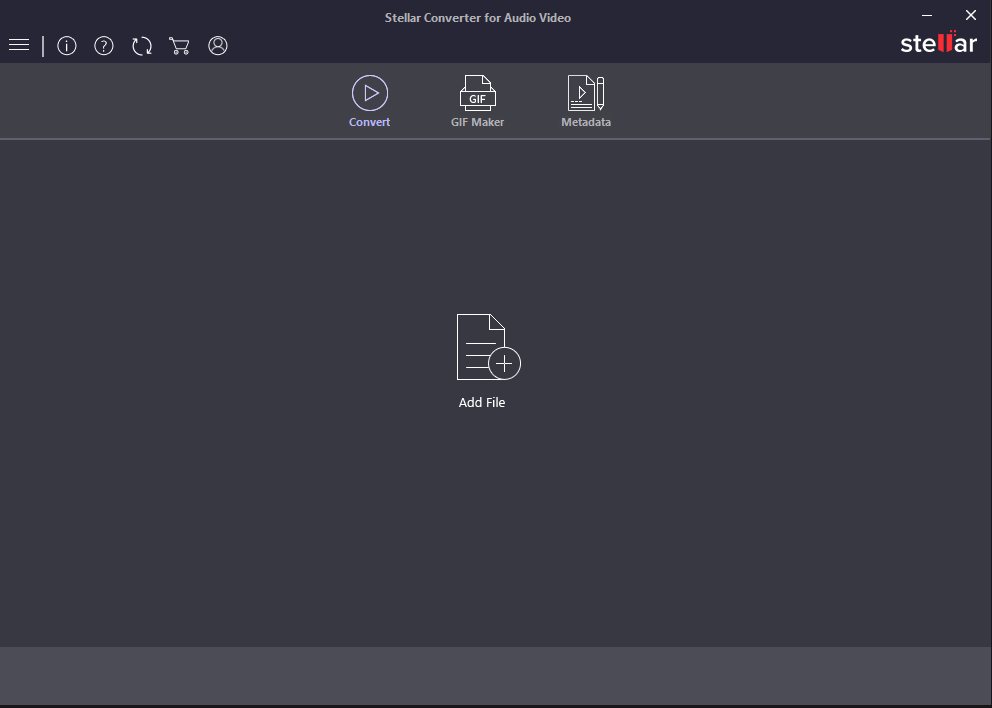
- SelectMerge Selectedcheck box on top.
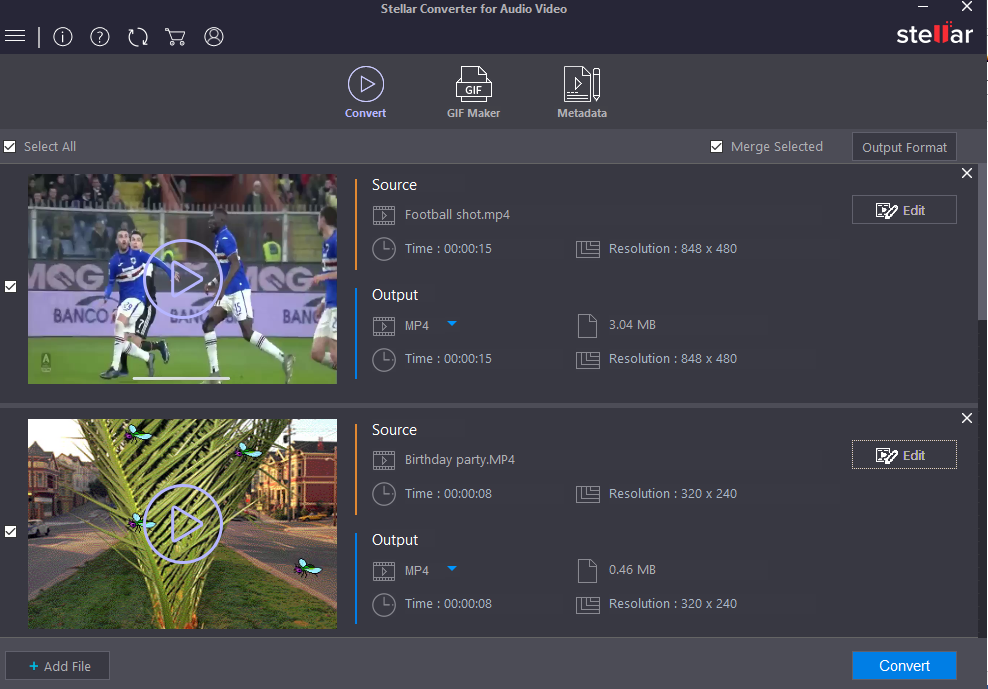
- Click onOutput Formatto change the format settings of the output video.
- AnOutput Formatdialog box appears. You will see 2 options -Default PresetsandAdvanced Settings. Configure the output settings as required under theAdvanced Settingstab.
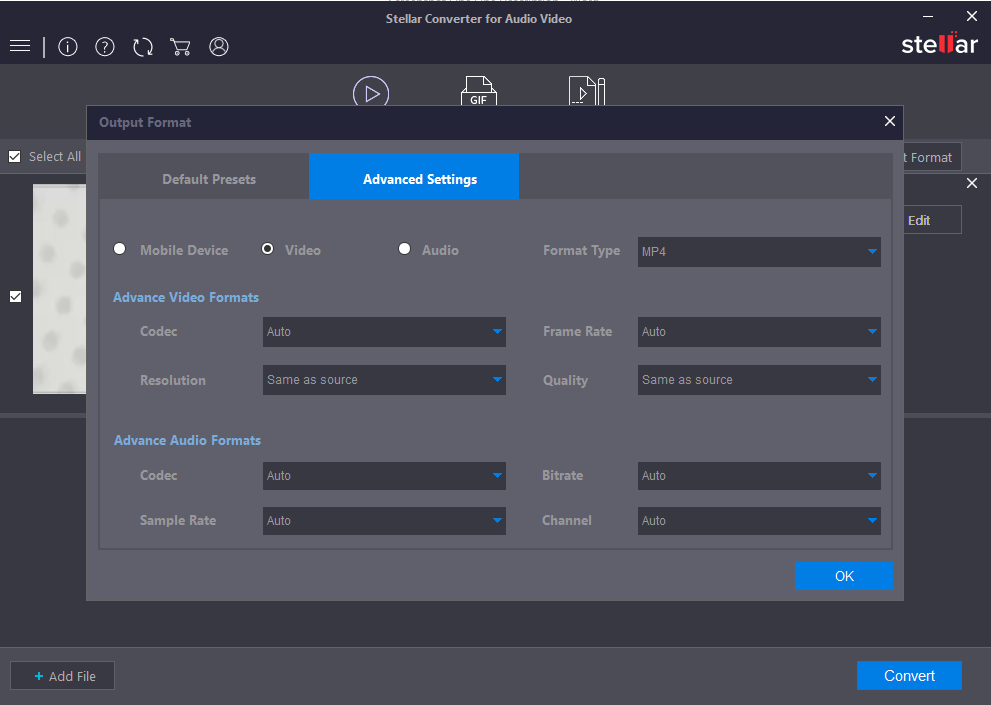
- ClickOK.
- ClickConvertto start the merge process.
- Click browse to select the location to save the output video.
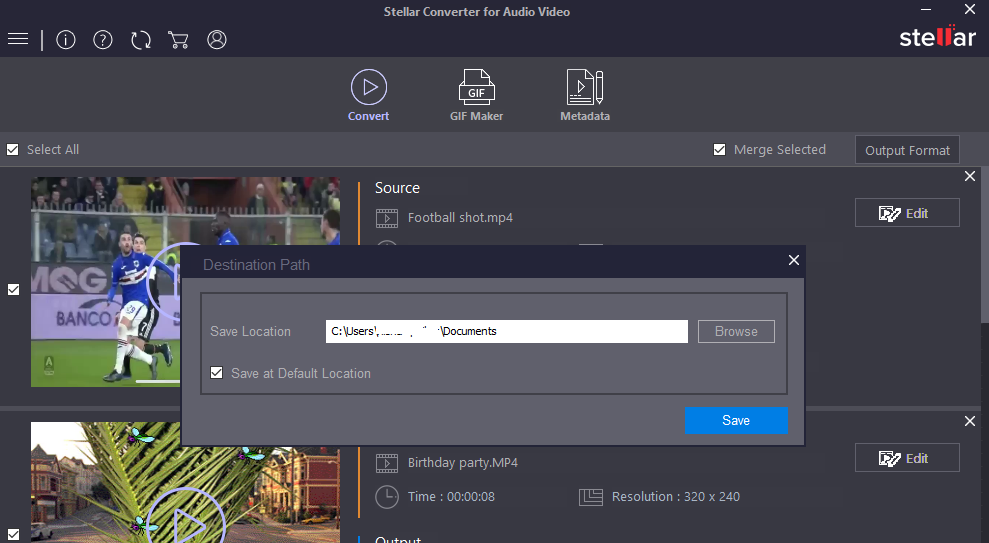
- You can view the progress bar of the merging process. After the process finishes, you can find the merged video at the saved location.
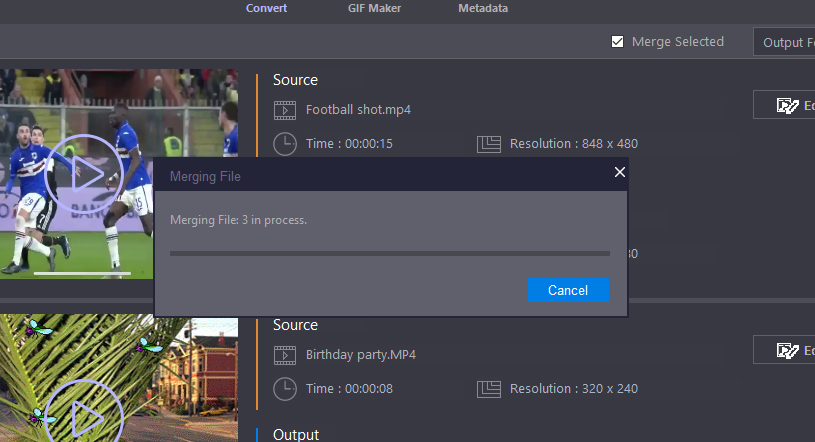
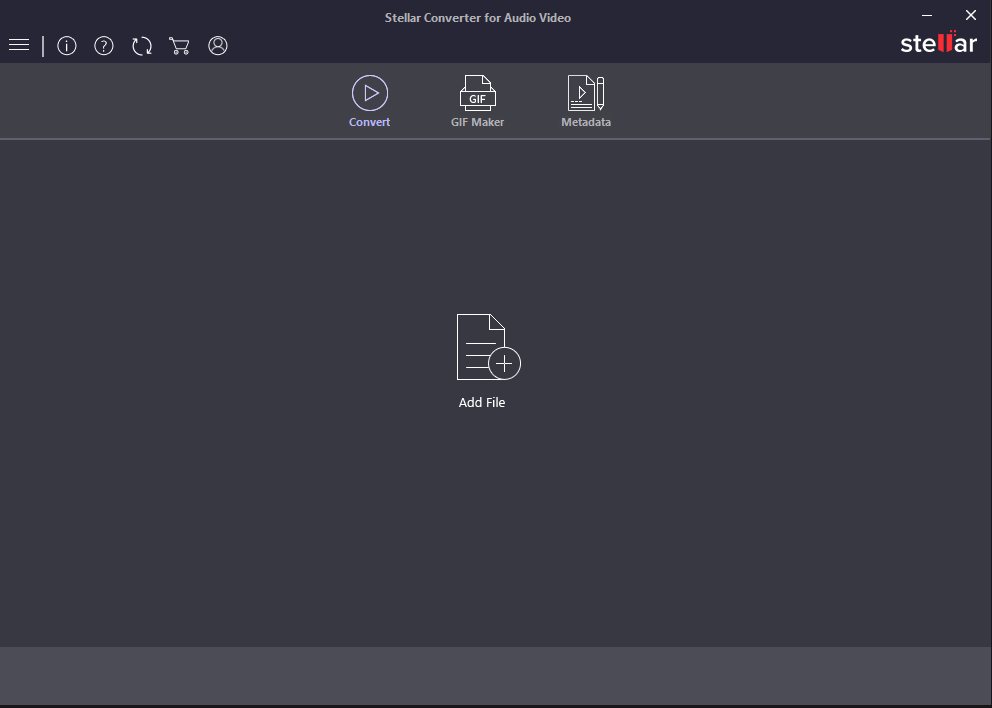
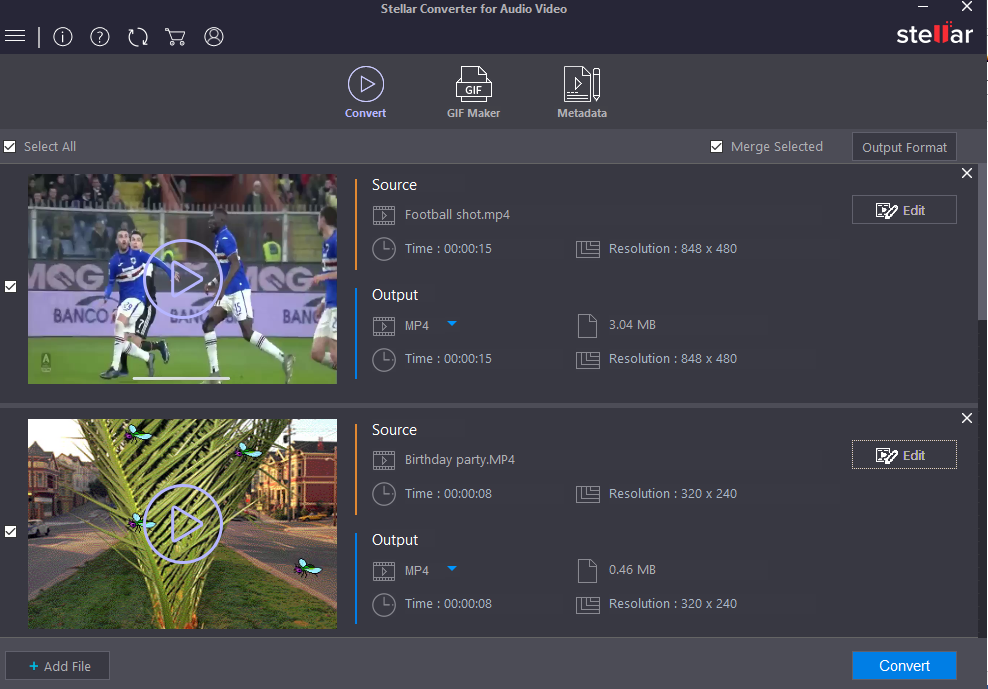
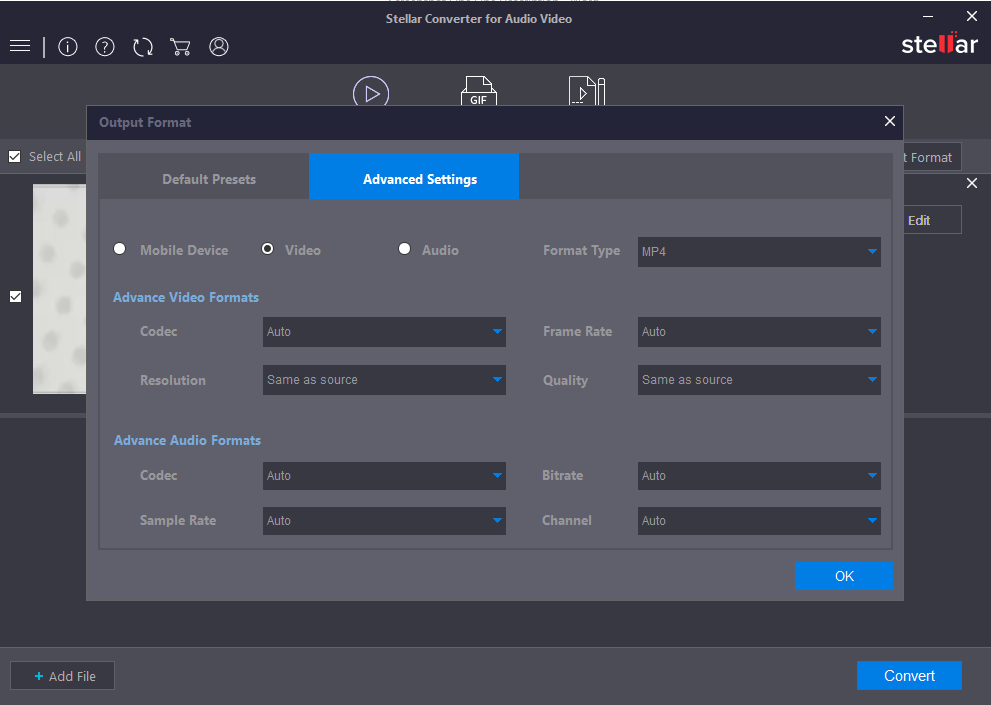
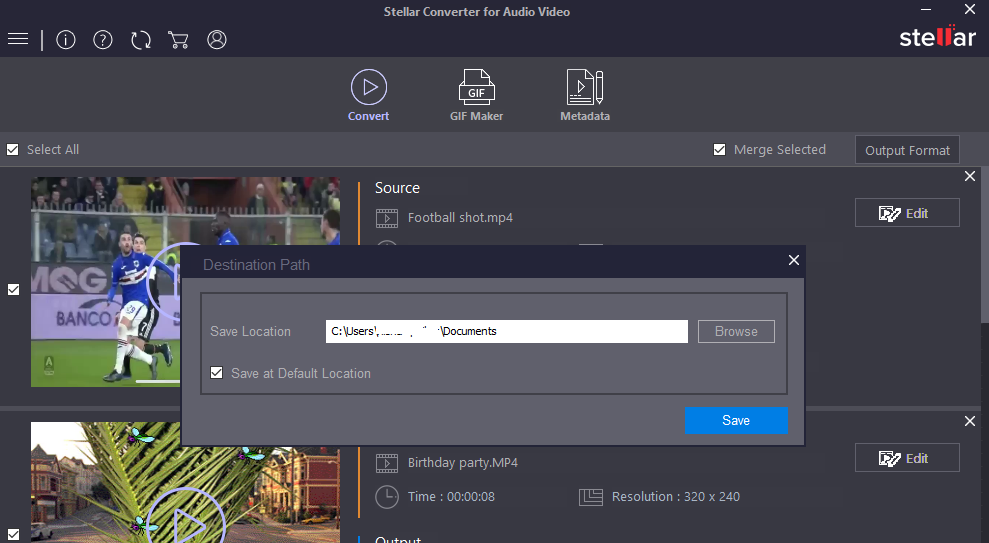
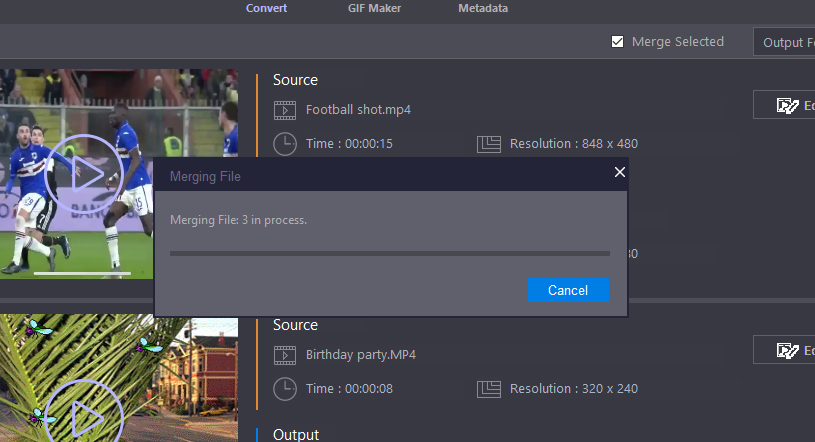





Comment Reply
User Comments